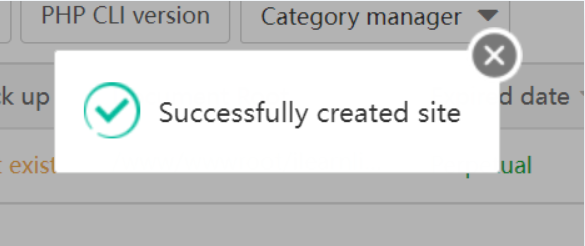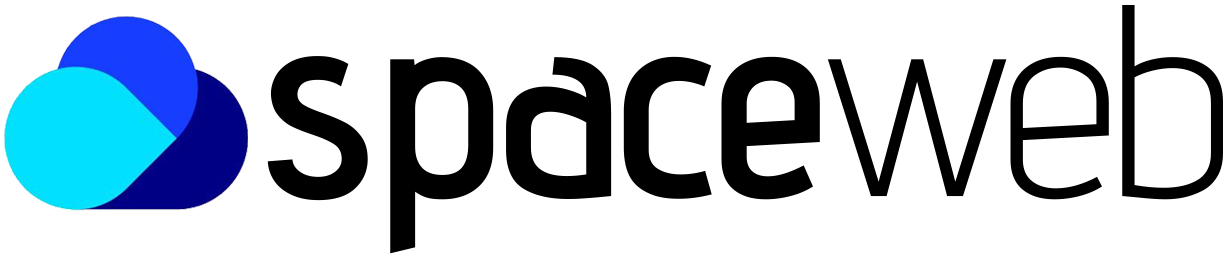To create and secure a website in aaPanel :
- On your aaPanel dashboard, click on the Website menu on the left panel, then click on Add site to add your first website.
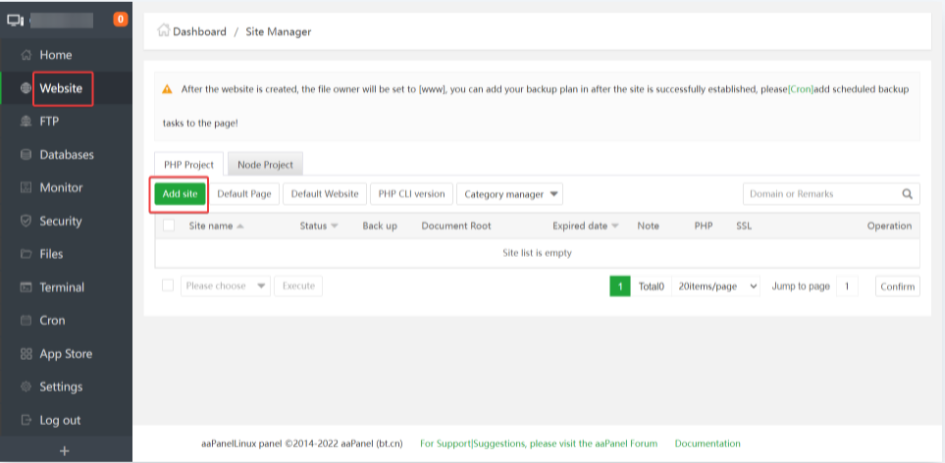
- Enter the website details in the form below and click on Submit to create your website.
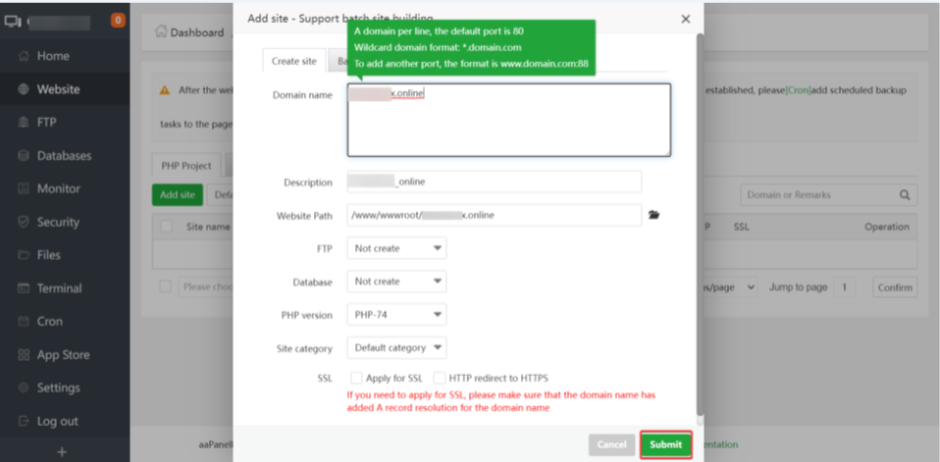
3. If everything goes correctly, you will get a Successfully created site message, as shown below. You will now see your website in the list of websites on your aaPanel dashboard.