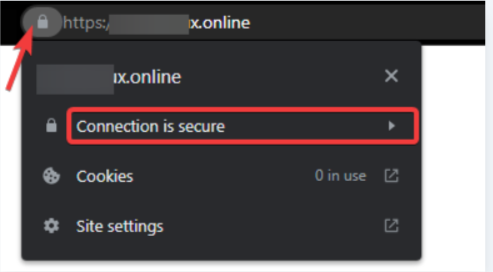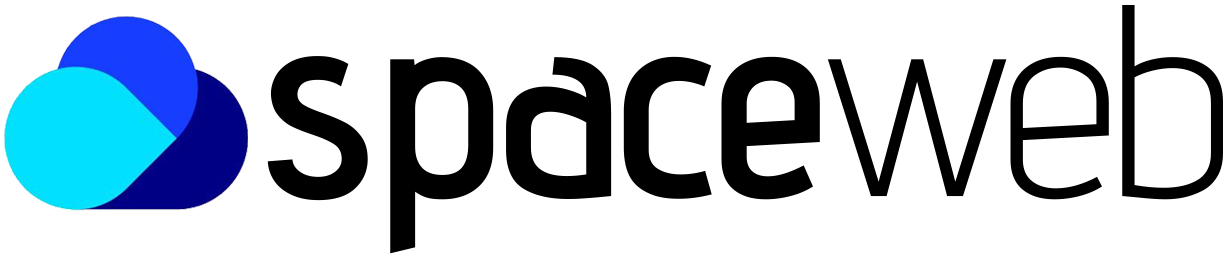1. Click on the website's hyperlink to access the website’s settings, where you’ll set up SSL for your website.
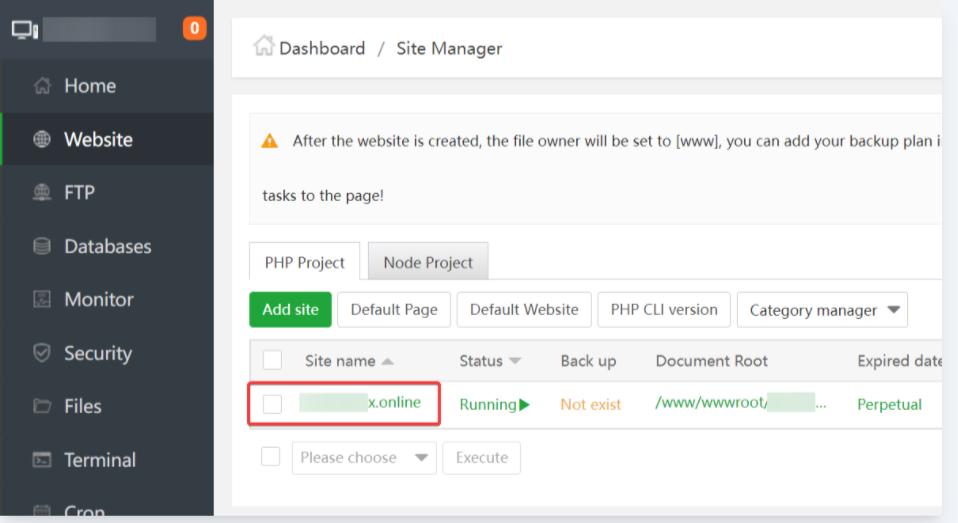
2. Now, click on SSL on the left panel on the Site modification pop-up window to configure Let’s Encrypt SSL for your website. Check the Select all option and click Apply to secure your newly-created website with Let’s Encrypt SSL.
3. You’ll get an output similar to the one below if everything goes correctly.
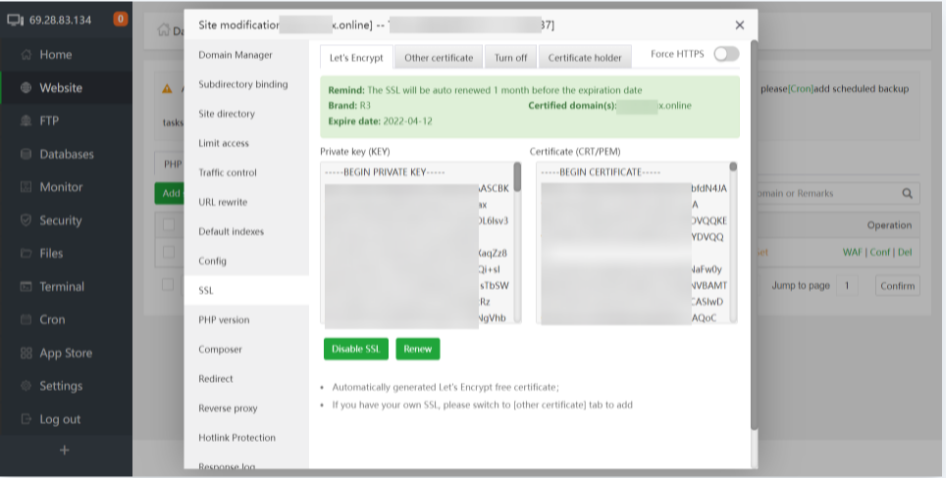
4. Navigate your website’s URL on a new browser tab to see if your website is working as intended. You’ll get the same page as the one below, confirming that your site is running.
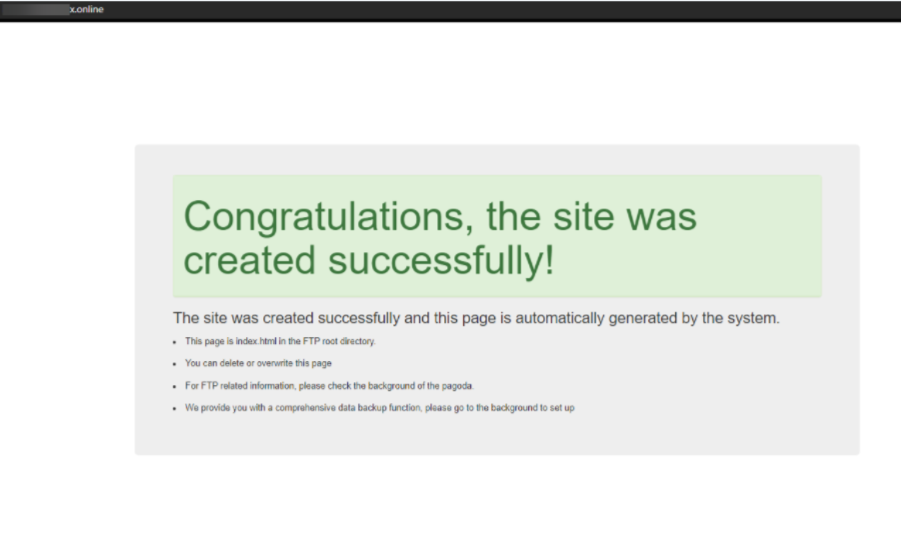
5. Finally, click on the padlock on the top left. You will get the following output. This output confirms that your Let’s Encrypt works as intended and your connection is secure.