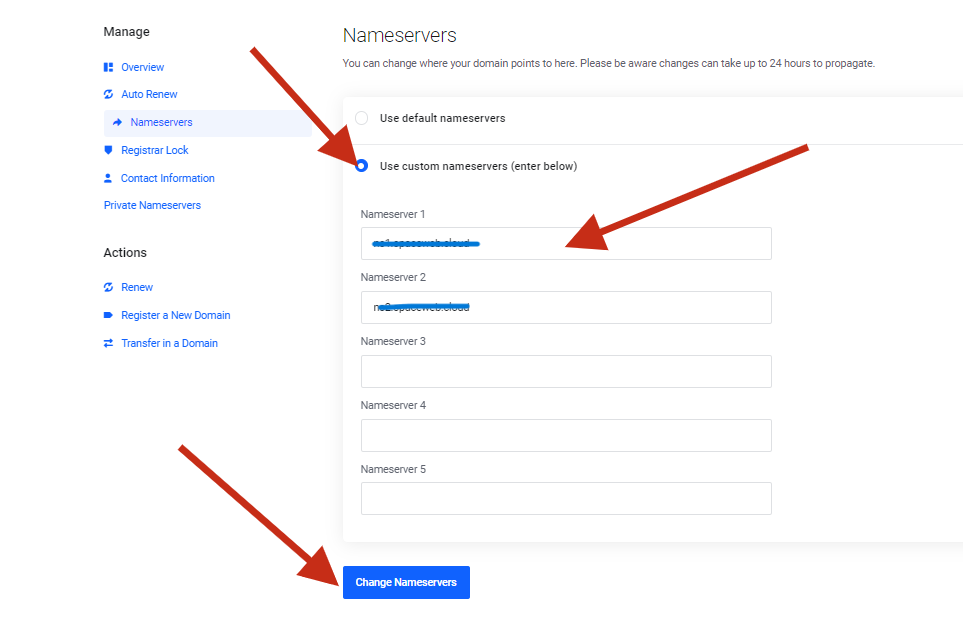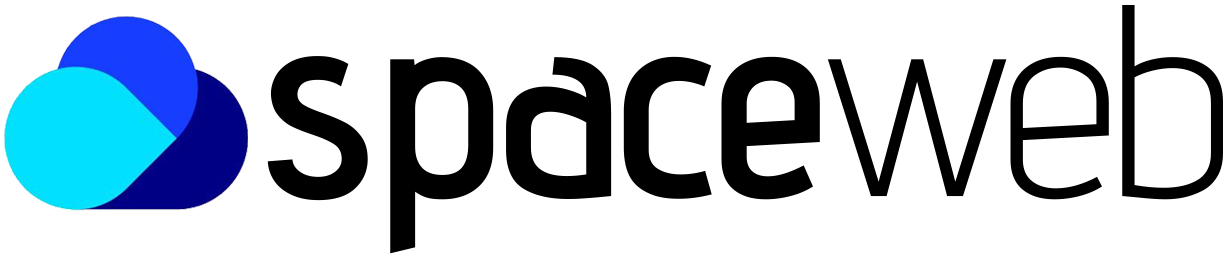- Log in to the client area.
- On the left side of the page, navigate to "Domains" and click to open "My Domains."
- From the list of my domains, select the specific domain. Then, click on the options
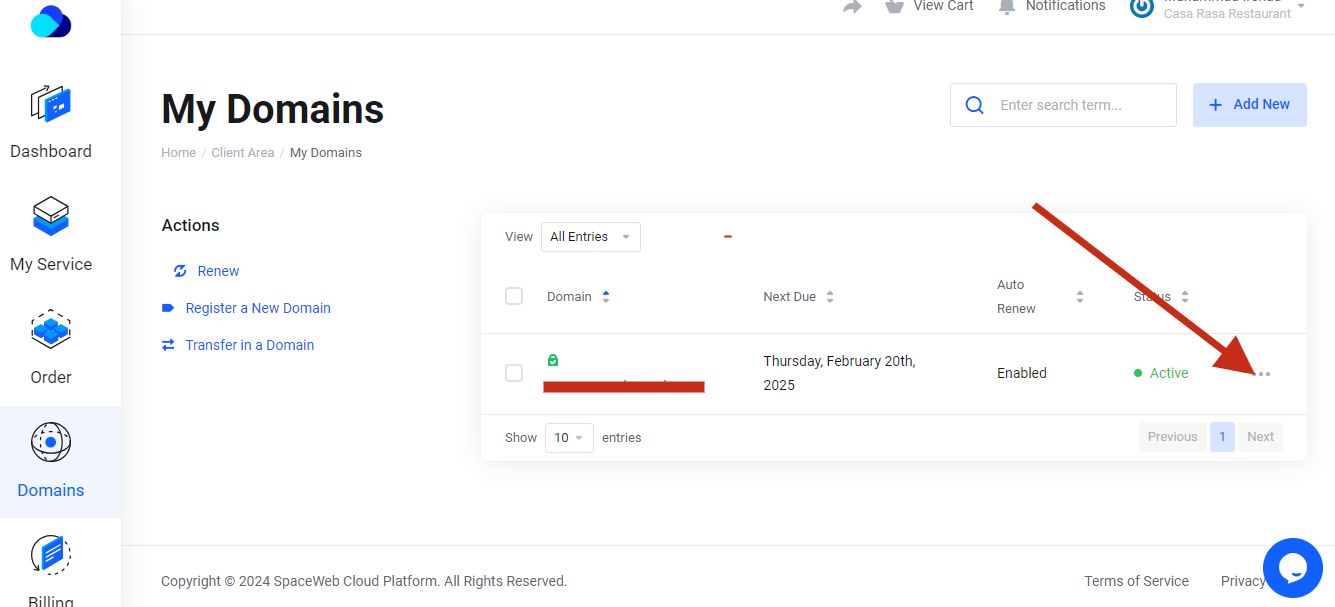
- Choose Manage Nameservers option.
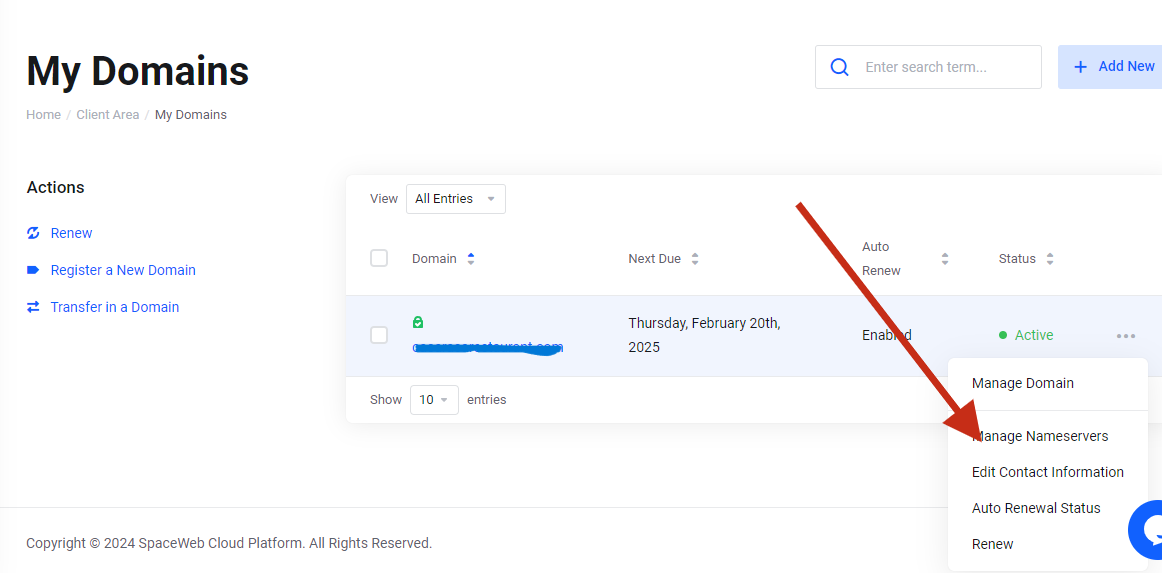
- Select Custom Nameservers, add the nameservers, and then click Change Nameservers.