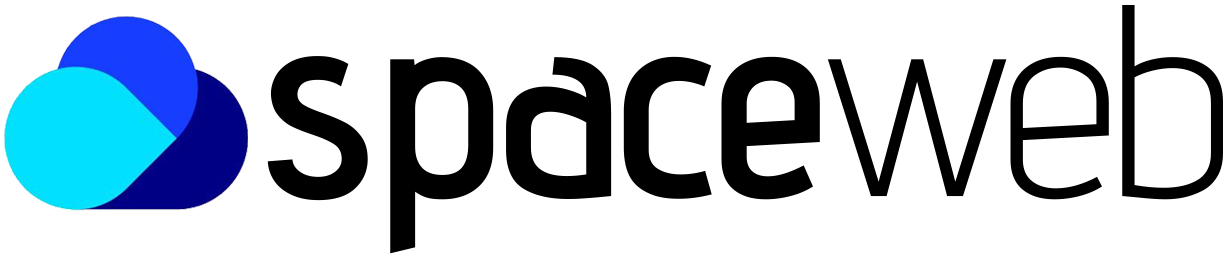- Download the FileZilla from the https://filezilla-project.org/download.php?type=client
- Click on the Site Manager icon
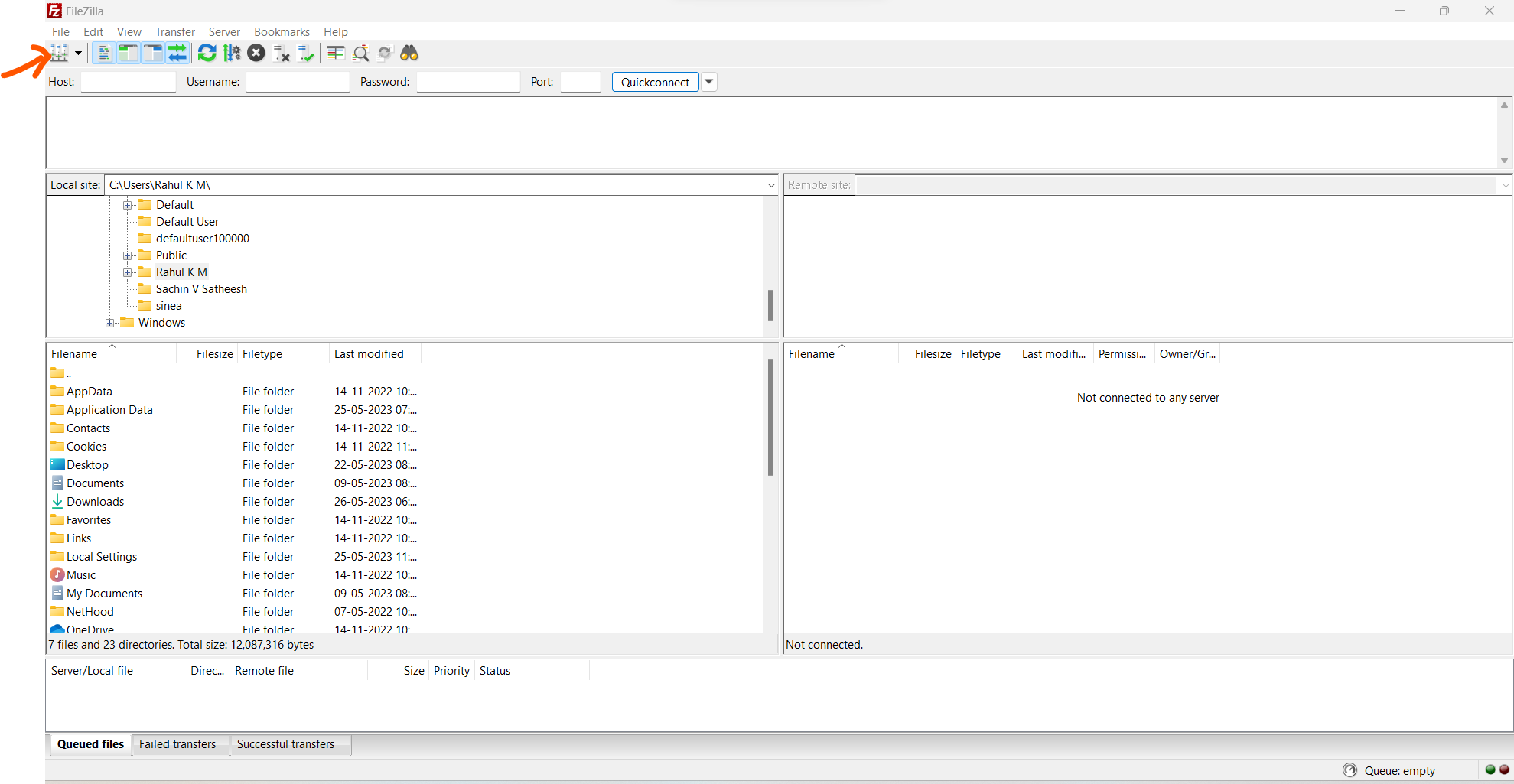
- Go to the Edit option - Click on Settings -
Make sure that the "Save password" option is selected or else please select that option and Click OK.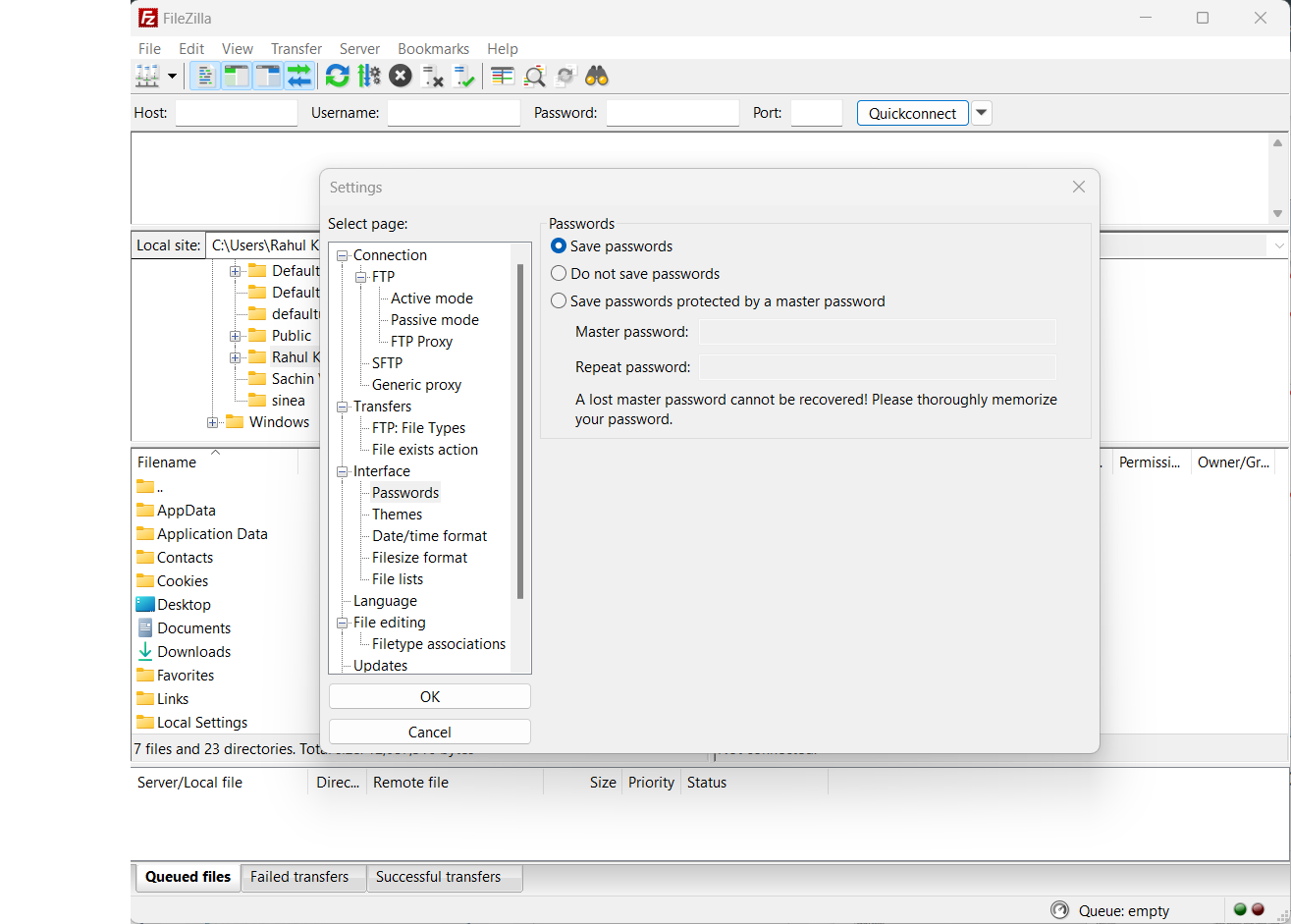
- Click on (1)New Site - (2)add a name, On the left side we can see a portion for adding hostname/port and Login details - Then click Connect.
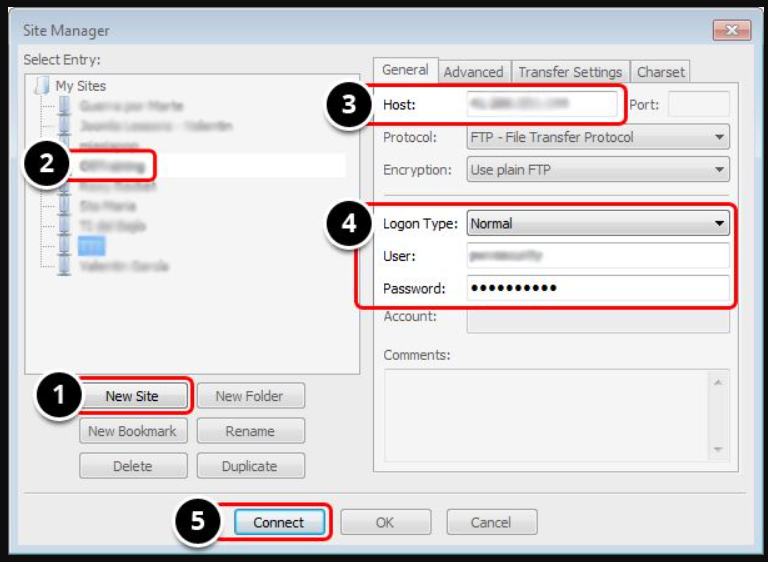
After connecting the Server folders will list on the Right side - Also, you can use Quickconnect option - Enter Hostname / Username / Password and click on the Quickconnect