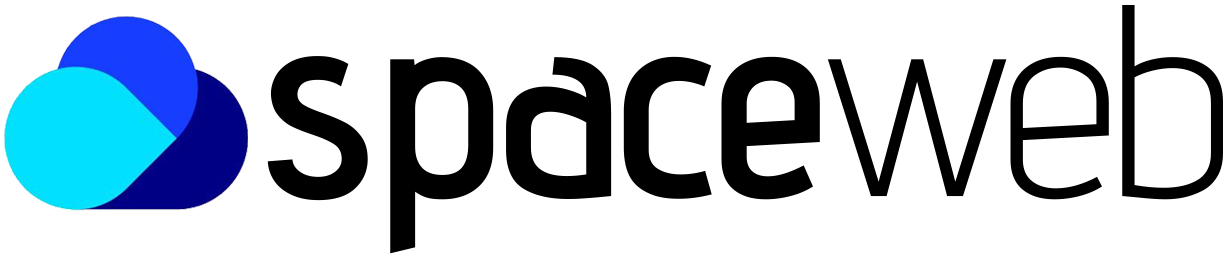WordPress is a popular content management system used to create websites, blogs, and online stores. Installing WordPress is a straightforward process that can be completed in just a few simple steps. In this article, we'll guide you through the process of installing WordPress on your website.
Step 1: Choose a Domain Name and Hosting Provider The first step in installing WordPress is to choose a domain name and a hosting provider. A domain name is the address of your website, and a hosting provider is a service that stores your website files and makes them accessible to visitors.
Step 2: Download the WordPress Software Once you have chosen your domain name and hosting provider, the next step is to download the WordPress software. You can download the latest version of WordPress from the official WordPress website (wordpress.org).
Step 3: Create a Database WordPress requires a database to store all of your website's content, such as posts, pages, and comments. Most hosting providers offer a one-click installation process that automatically creates a database for you. If your hosting provider doesn't offer this option, you can create a database manually using phpMyAdmin.
Step 4: Upload WordPress Files to Your Server After downloading the WordPress software and creating a database, the next step is to upload the WordPress files to your server. You can do this using an FTP client like FileZilla or through your hosting provider's file manager. Once the files are uploaded, you can access your website by typing your domain name in a web browser.
Step 5: Install WordPress To complete the installation process, you need to run the WordPress installation script. This script will guide you through the process of configuring your website, setting up your username and password, and installing the necessary plugins and themes.
To run the installation script, simply type your domain name in a web browser and add "/wp-admin/install.php" to the end of the URL. For example, if your domain name is "mywebsite.com," you would type "mywebsite.com/wp-admin/install.php" in the address bar.
Once you've completed the installation process, you can log in to your WordPress dashboard and start creating your website. From the dashboard, you can customize your website's appearance, create pages and posts, install plugins and themes, and much more.
In conclusion, installing WordPress is a simple process that can be completed in just a few steps. By following these steps, you can quickly set up a WordPress website and start sharing your content with the world.