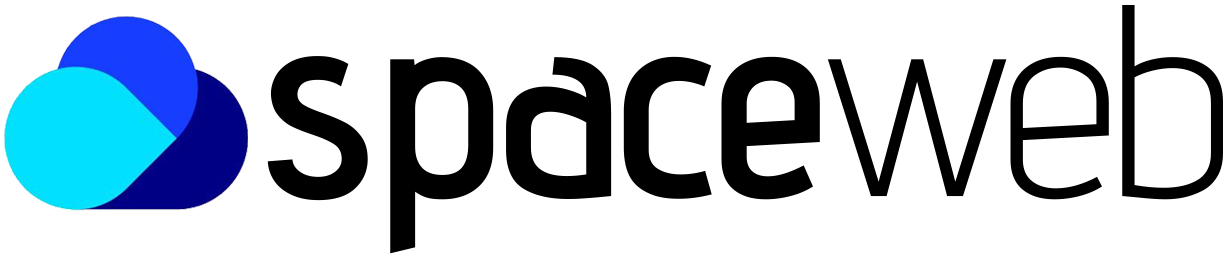WordPress is a popular content management system that powers millions of websites worldwide. While WordPress is known for its user-friendly interface and versatility, it can sometimes suffer from slow loading times and poor performance. Slow-loading websites can have a negative impact on user experience, search engine rankings, and website traffic. In this article, we'll explore some ways to improve the performance of a WordPress website.
- Choose a Fast and Reliable Hosting Provider:
The first step to improving the performance of a WordPress website is to choose a fast and reliable hosting provider. A good hosting provider will ensure that your website is hosted on a fast server with reliable uptime. A slow and unreliable hosting provider can lead to slow loading times, frequent downtime, and poor website performance.
- Use a Caching Plugin:
Caching plugins are designed to speed up your website by caching your website's pages and serving them to visitors from the cache. This reduces the number of requests made to your server and can significantly improve your website's loading times. Popular caching plugins for WordPress include W3 Total Cache, WP Super Cache, and WP Rocket.
- Optimize Your Images:
Images can significantly impact your website's loading times. Large, high-resolution images can take a long time to load and can slow down your website. To optimize your images, you can use image optimization plugins such as Smush or EWWW Image Optimizer. These plugins will compress your images without compromising on quality, reducing the file size and improving loading times.
- Minimize HTTP Requests:
Each time a visitor loads a page on your website, their browser sends HTTP requests to your server to retrieve the page's content. The more requests your website receives, the longer it takes to load. To minimize HTTP requests, you can:
- Combine multiple CSS and JavaScript files into a single file
- Use a Content Delivery Network (CDN) to serve static content
- Minify your CSS and JavaScript files to reduce their file size
- Disable Unnecessary Plugins:
WordPress plugins can significantly enhance your website's functionality, but they can also slow down your website. To improve your website's performance, it's important to disable any unnecessary plugins that you're not using. You can also use a plugin like Plugin Performance Profiler (P3) to identify plugins that are slowing down your website.
- Use a Lightweight Theme:
WordPress themes can also impact your website's performance. It's important to choose a lightweight and optimized theme that doesn't have any unnecessary features. A lightweight theme will reduce the number of HTTP requests and improve your website's loading times. Some popular lightweight WordPress themes include Astra, GeneratePress, and Schema.
In conclusion, improving the performance of a WordPress website requires a combination of optimizing images, minimizing HTTP requests, using a caching plugin, choosing a reliable hosting provider, and using a lightweight theme. By following these tips, you can significantly improve your website's loading times, provide a better user experience, and increase your website's traffic.