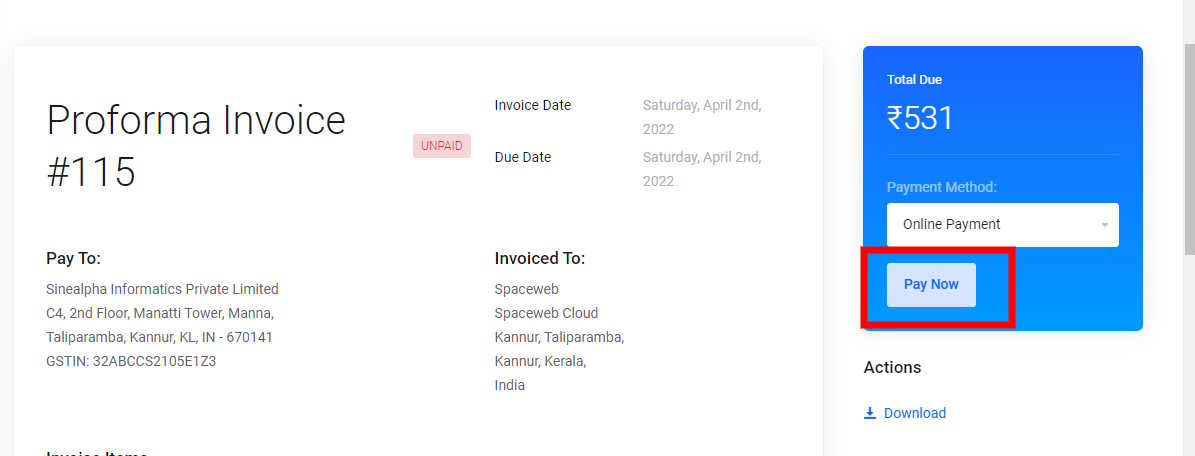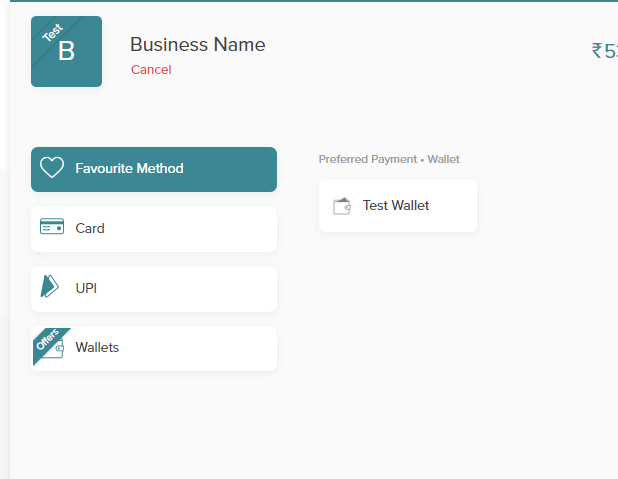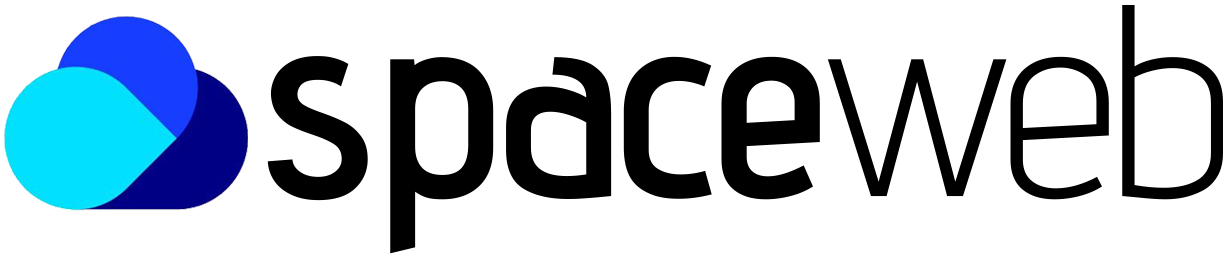You can follow the steps below to make payment for unpaid invoices
1 ) First, log in to Spaceweb client portal with the username and password given : https://spaceweb.cloud/login
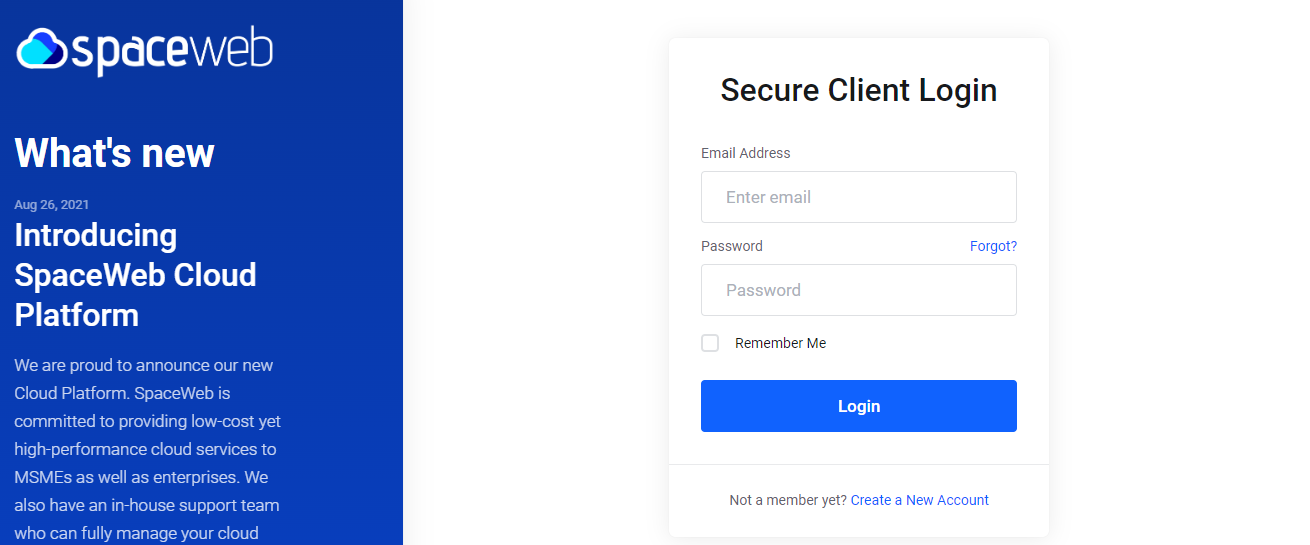
2) After the successful login, From the Dashboard, click on Billing and choose My Invoices as shown below
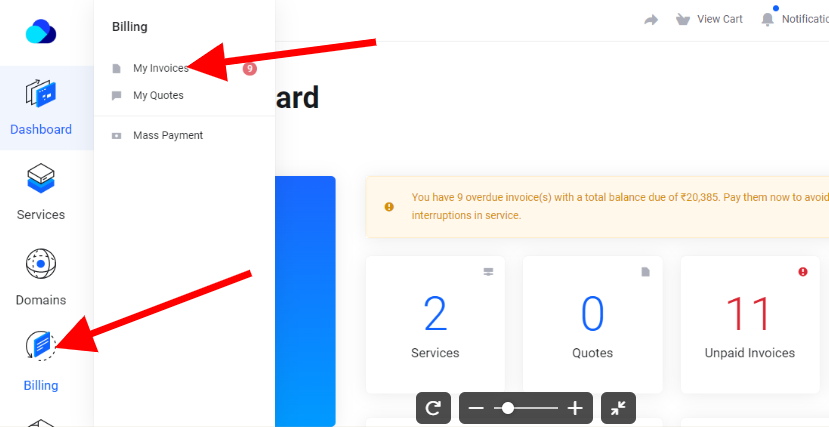
3) From the My Invoice Dashboard, click on the invoice you wish to pay
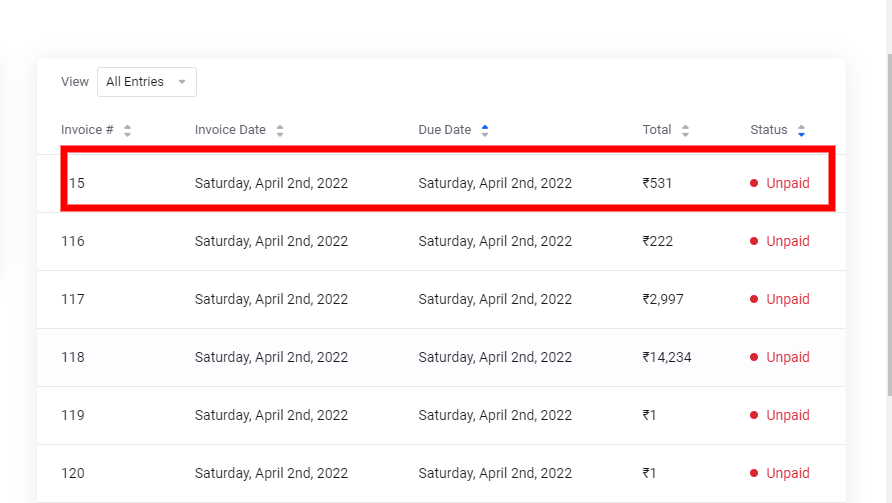
4) On the next page, you will be able to see the invoice details and payment options
! ) If you opt for a Bank transfer, note down the bank details and proceed with the payment
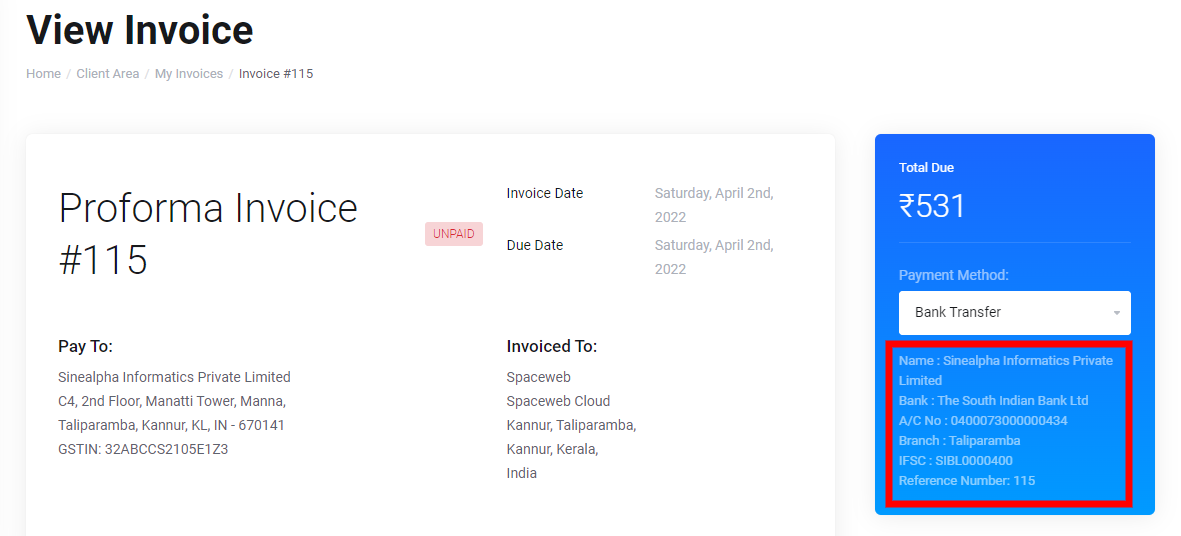
!!) If you choose Online payment, click on pay now and proceed with your preferred method of payment