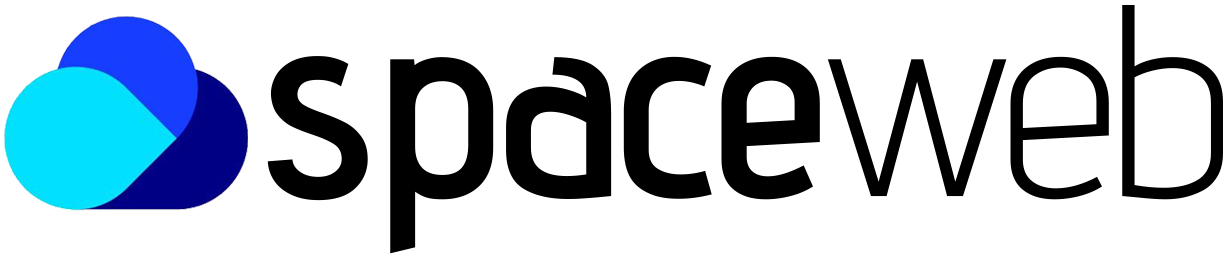To install Webserver on aaPanel you can refer to the below steps.
1.log into aaPanel dashboard.
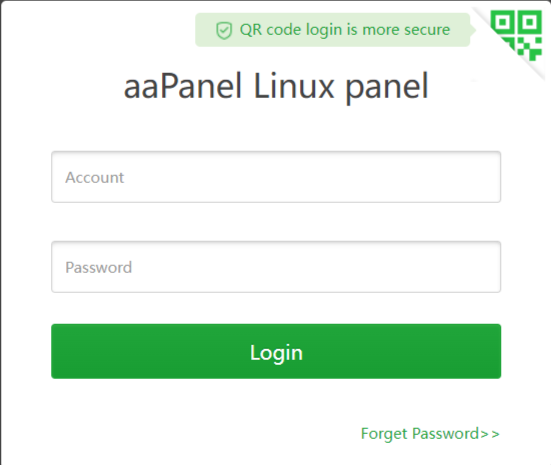
2. Navigate to Appstore
3. Search for the Webserver which you need to configure (Apache, Litespeed, Nginx, etc)
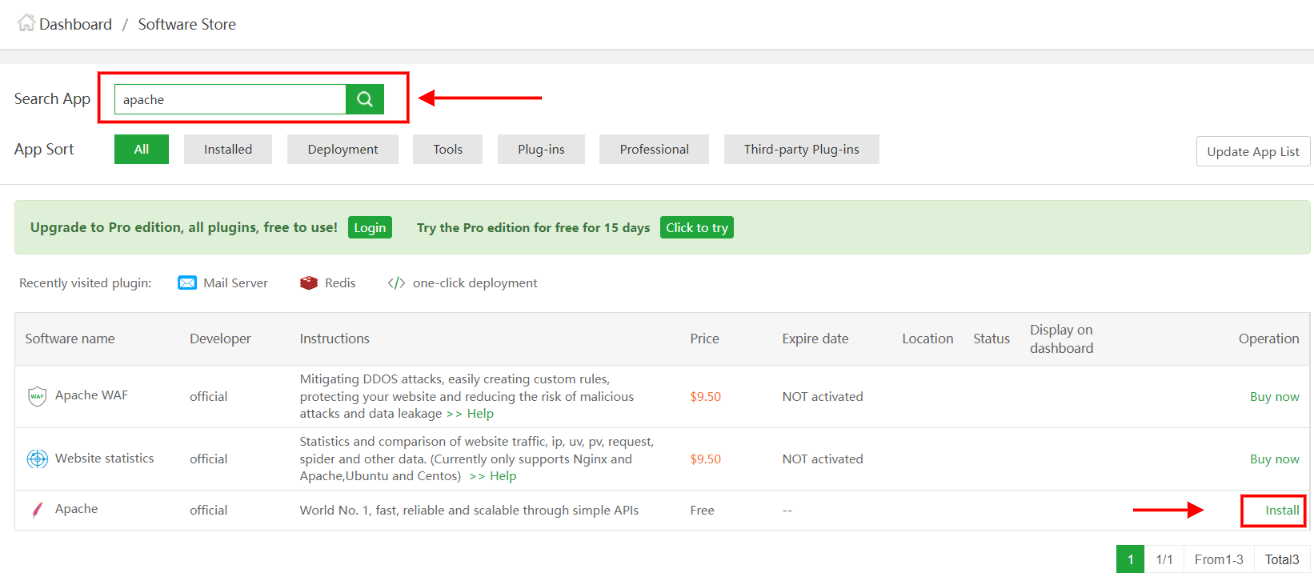
4. After installing, you can manage the status and configurations of the Web server by clicking on settings.
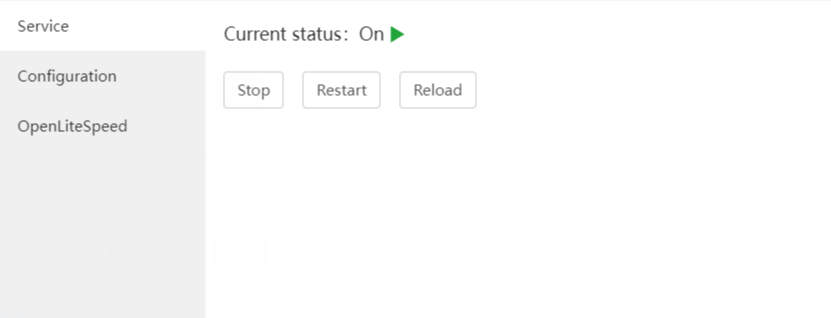
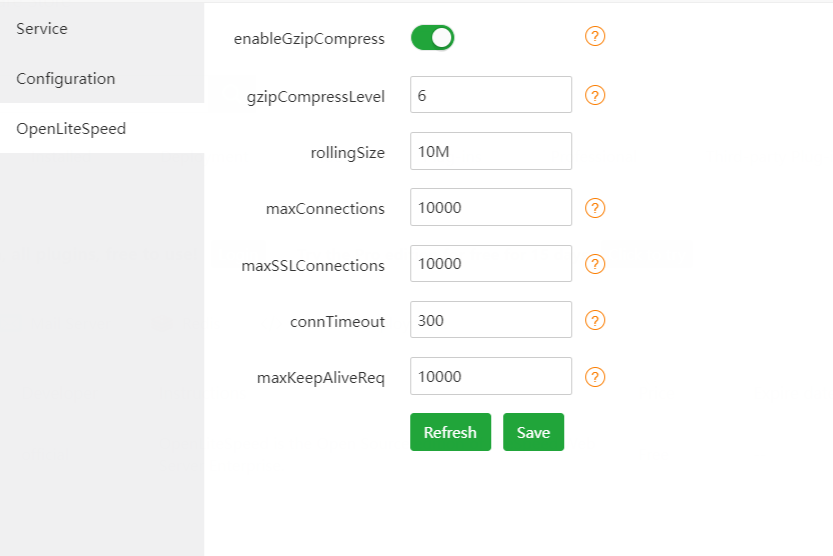
To install Database servers you can refer to the following steps.
1. log in to aaPanel dashboard.
2. Navigate to Appstore.
3. Search for the Database server that you need to configure. ( eg:MySQL) and click on install.
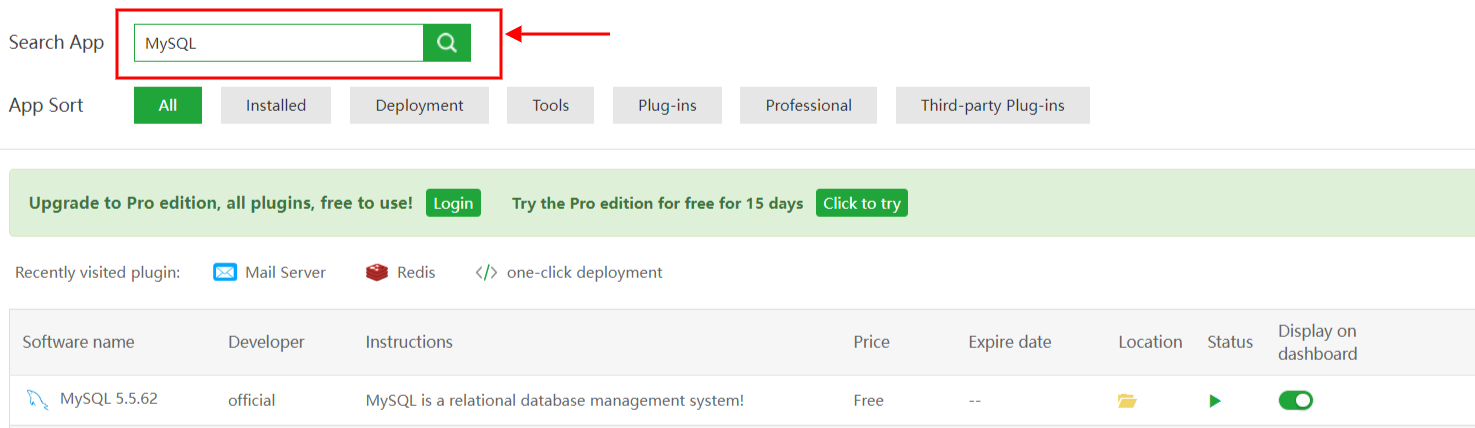
4. After installing, you can manage the status and configurations, and other features (Switch version, Storage location, Port, SSL, Optimizations, logs, etc.) of the Database server by clicking on settings.
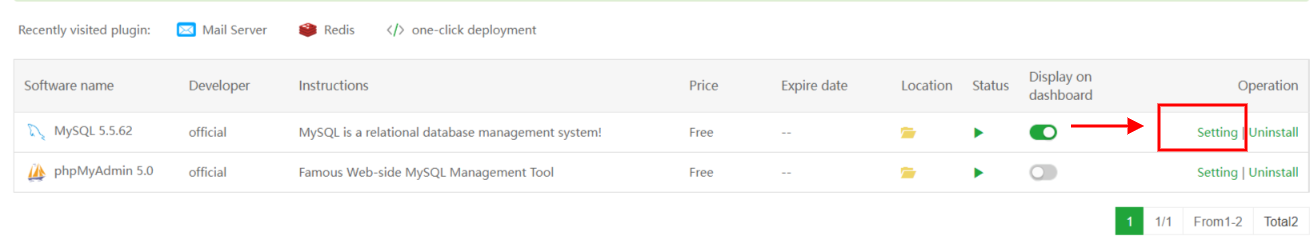
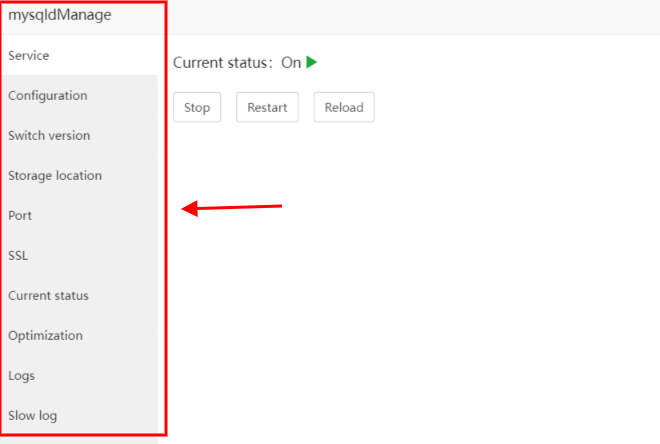
This is how we can install and manage Web servers and Database servers in aaPanel.