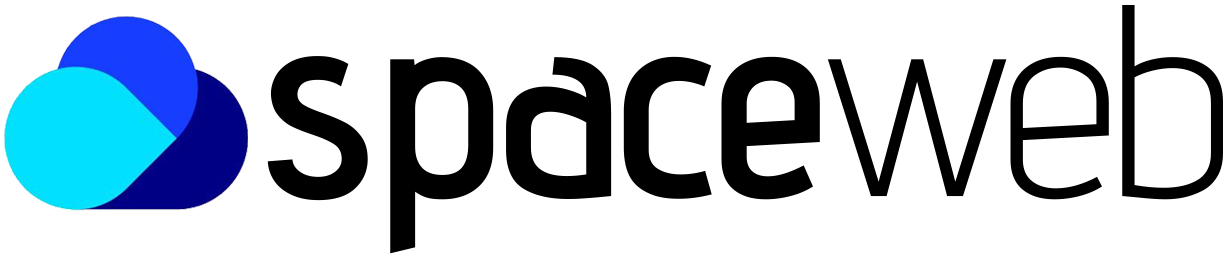To access phpMyAdmin in Plesk, follow the steps below:
1. log in to your Plesk panel and click the Website & Domains tab and click the ''Databases icon. The database list appears.
2. In the database name row, you can see Web Admin in the right corner. Click the Web Admin icon.
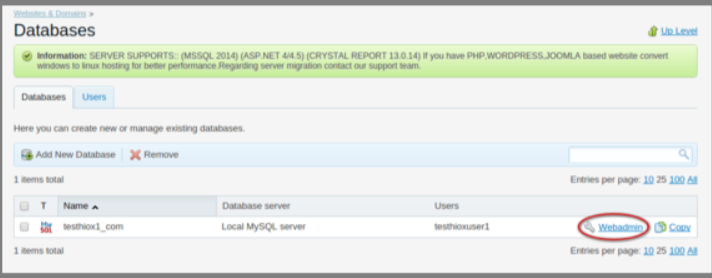
3. It will open PhpMyAdmin in a new tab, through PhpMyAdmin you can import/export database, and you can create, edit, view, and delete database tables.