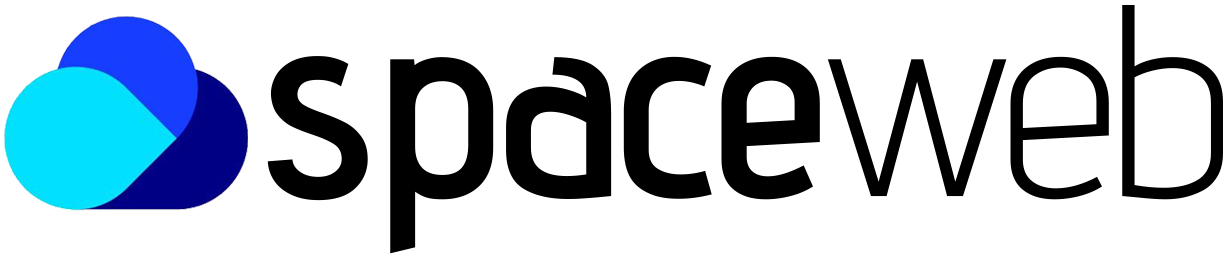1. log in to Spaceweb control panel.
2. Go to
- Websites & Domains > Databases:
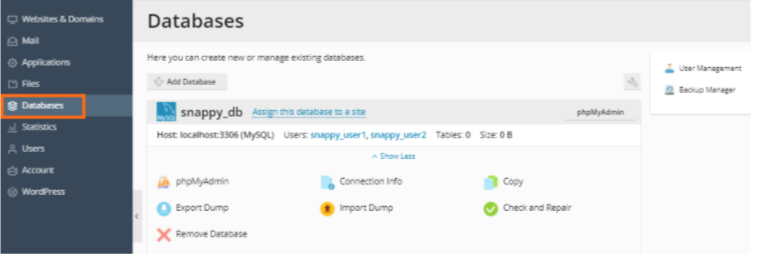
3. Click the ADD DATABASE button.
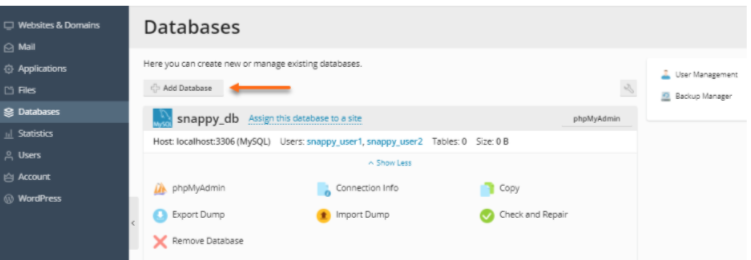
4. Fill out the details for the new database.
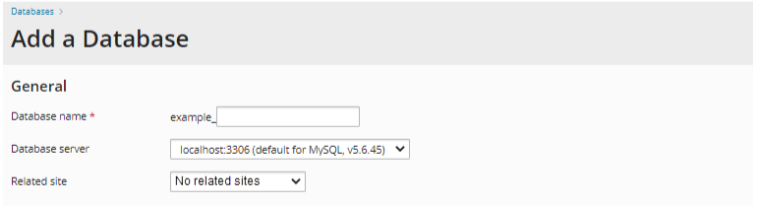
5. Once done with the database name, you will need to create the database user. Fill out the details for the Users.
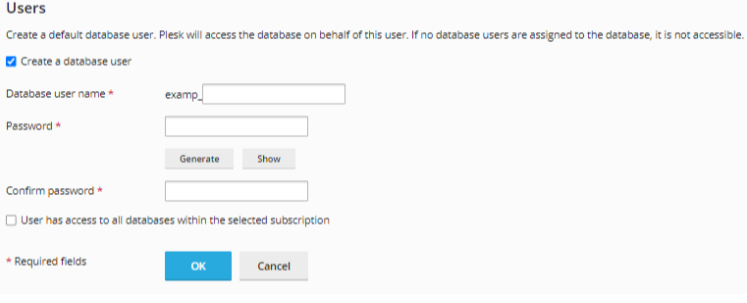
If you want this new user to have access to all databases within your domain, you may want to put a checkmark on User has access to all databases within the selected subscription.
6. Click on OK.
A confirmation will be displayed, and your new database is now added under your domain name.