1. Log in to the aaPanel dashboard.

2. Navigate to Home
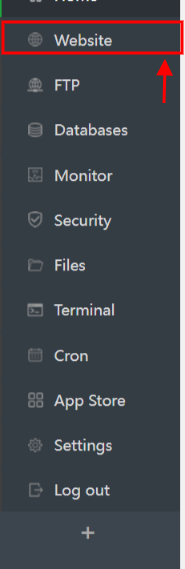
3. Here we can monitor the status of CPU usage, RAM Usage, Load etc.
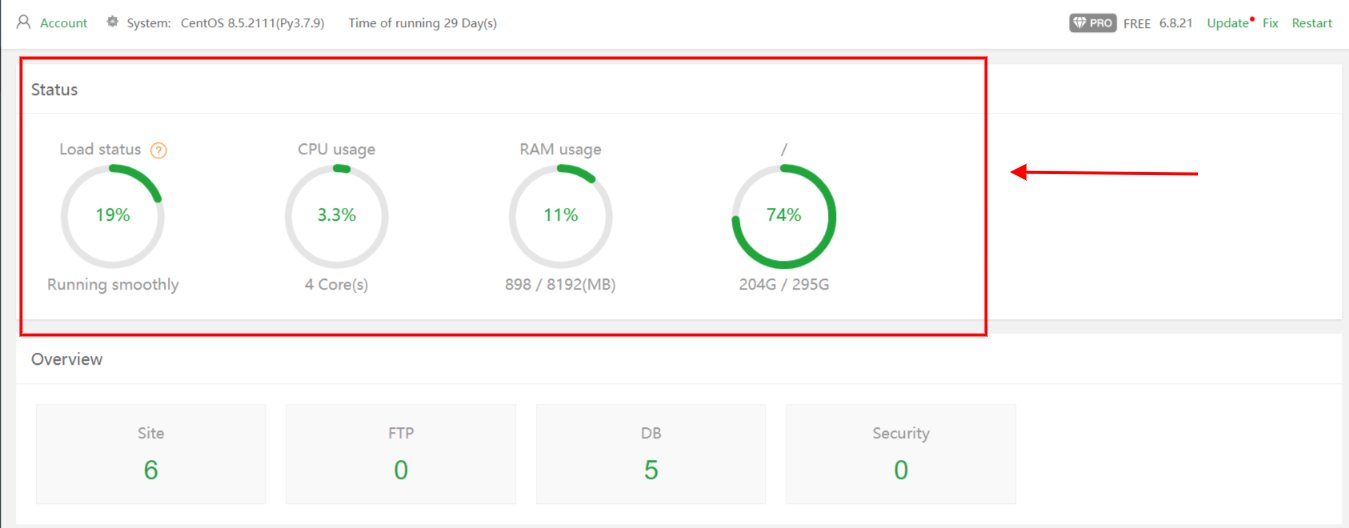
4. We can also monitor disk and traffic here.
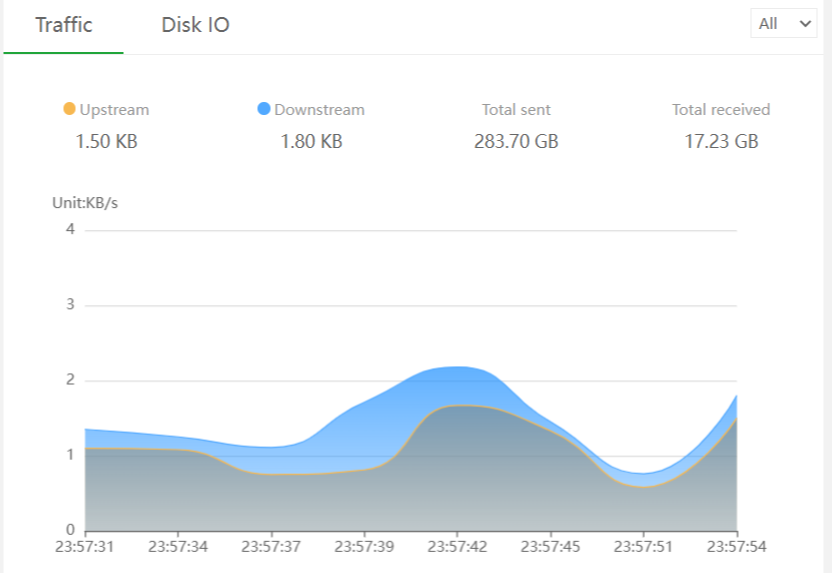
1. Log in to the aaPanel dashboard.

2. Navigate to Home
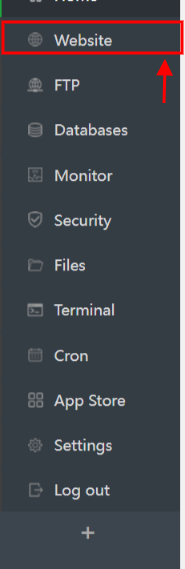
3. Here we can monitor the status of CPU usage, RAM Usage, Load etc.
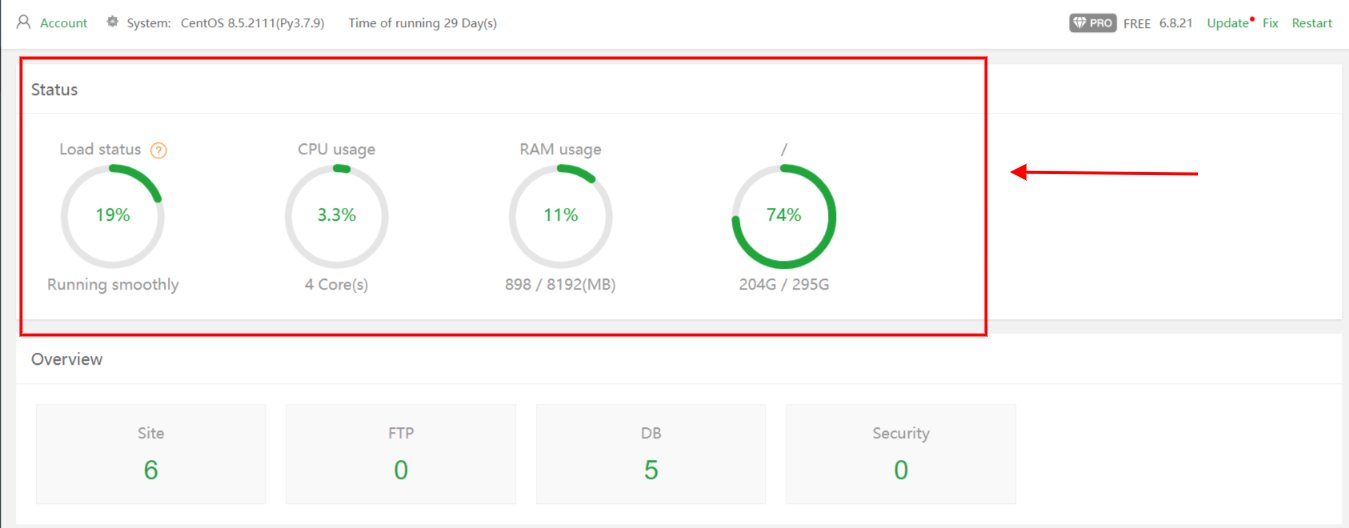
4. We can also monitor disk and traffic here.
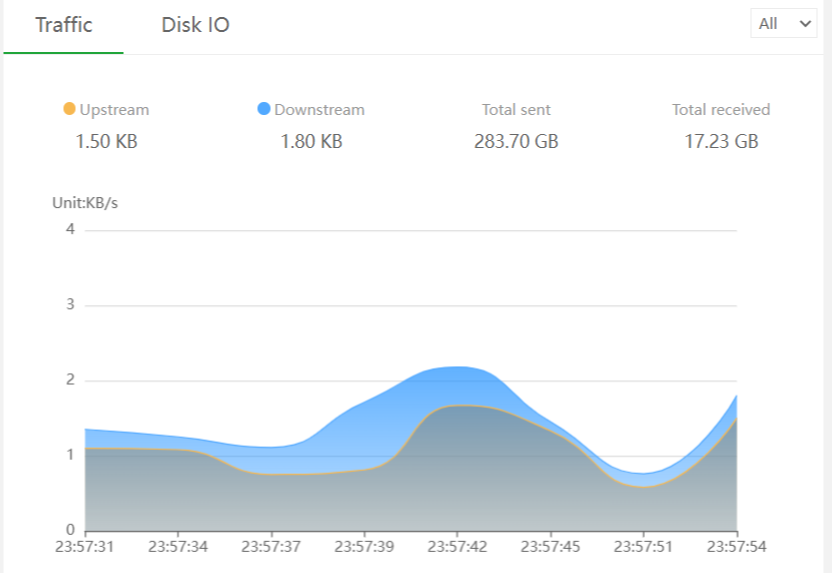
1 Log in to aaPanel admin dashboard.2. To create a database on the server, go to "Database → Add...
1. log in to aaPanel Admin dashboard. 2. To go to the web interface phpMyAdmin click the...
To create and secure a website in aaPanel : On your aaPanel dashboard, click on the Website...
1. Login to aaPanel dashboard. 2. Navigate to App store. 3. Install the PHP...
To install Webserver on aaPanel you can refer to the below steps.1.log into aaPanel dashboard....
